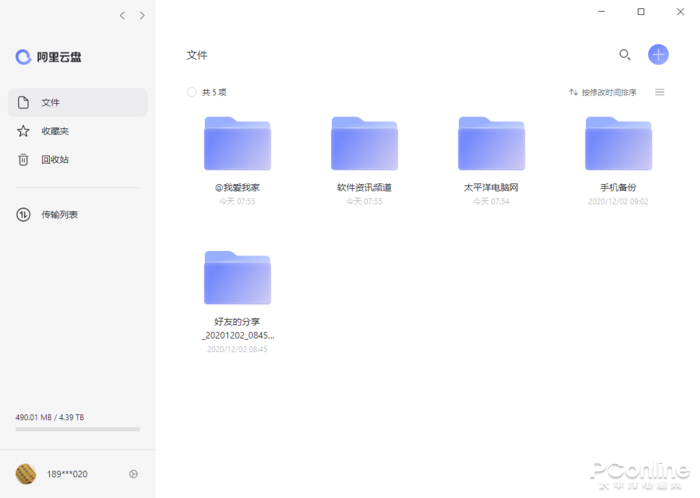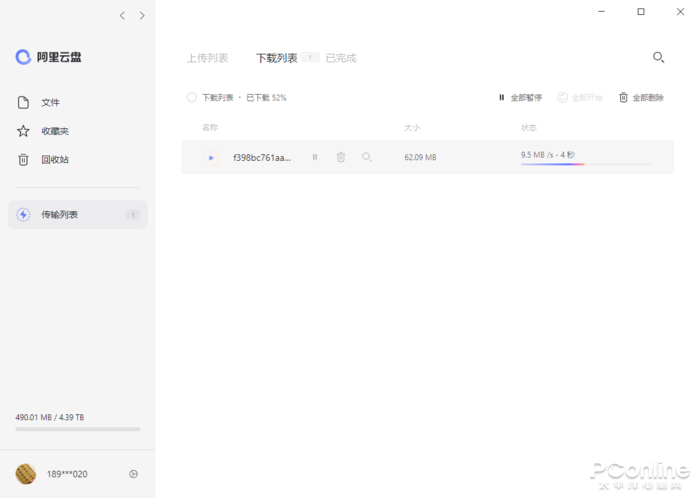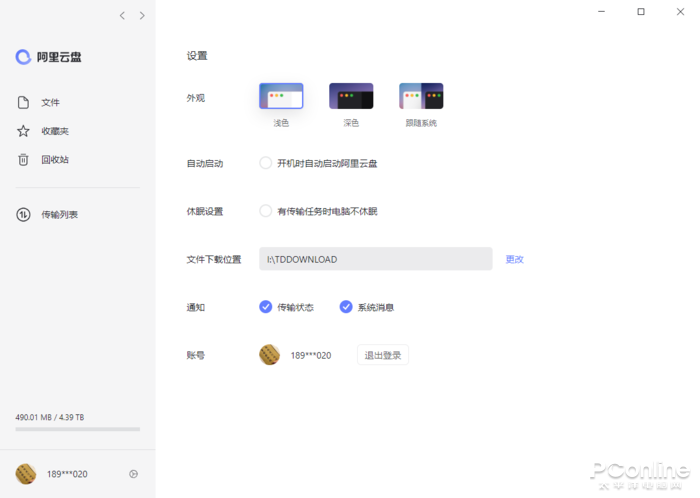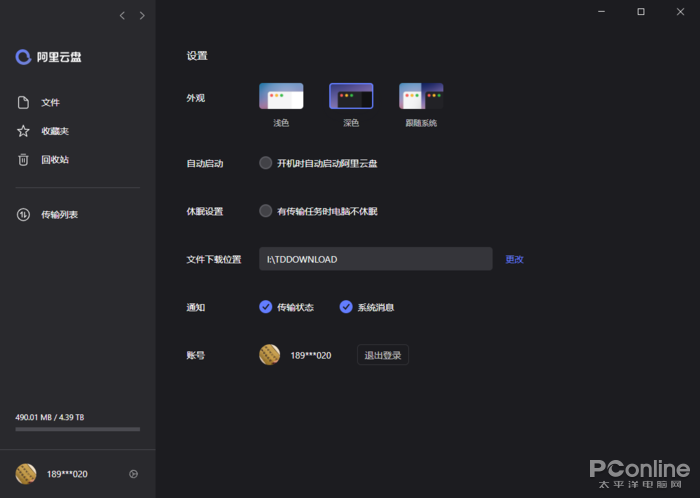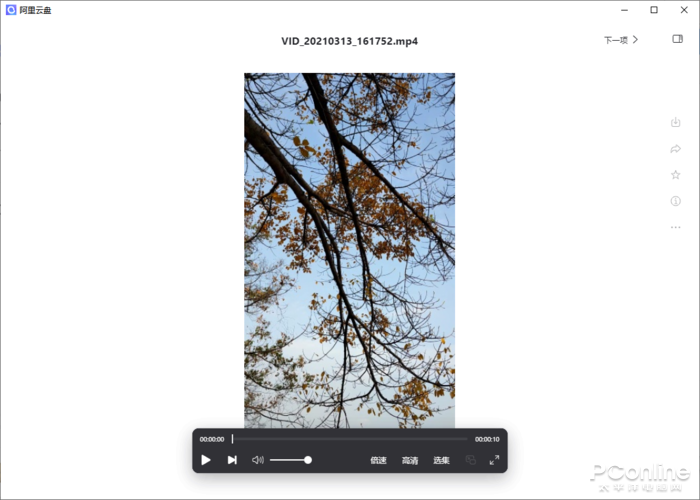There is still no speed limit, but there is still regret. The Alibaba Cloud PC version is the first version of the Alibaba Cloud Alibaba Cloud.

Alibaba Cloud Disk started its public beta not too long ago, and I think many internet users have used it. Currently, the popularity of Alibaba Cloud Disk is very good. However, the PC version of Alibaba Cloud Disk has been quiet for a long time, making the computer users a little depressed. But the good news is that the PC version of Alibaba Cloud Disk has been tested. Let me check it out with the editor.
Rich login methods
AliCloud tabletThe PC version supports three login methods (SMS, password, and scan code), and multiple login methods are convenient for users to log in in different scenarios.
Figure 1 Alibaba Cloud Disk PC version login interface
The main interface is concise
The main interface of the PC version of Alibaba Cloud Disk is very concise, the left side is the function options bar, and the right pane is the content display area. The lower left corner shows the amount used and the total capacity of the network disk. However, the interface of the PC version is almost the same as that of the web version, which makes him suspicious that this is an addition.
Figure 2 The PC version of Alibaba Cloud Disk
The speed is good, the file supports second transmission but no downloading and offline sharing
The upload and download speed of the PC version of Alibaba Cloud Disk is still unlimited, giving users a very good experience. And there are more and more files that can be downloaded in seconds. With the increase in users, there are more and more files in the Alibaba Cloud Disk, and naturally more and more files can be uploaded in seconds.
The PC version of Alibaba Cloud Disk supports uploading multiple files and entire folders, which is suitable for everyone to upload a large number of files quickly.
Figure 3 Alibaba Cloud Disk PC version download speed
However, it should be noted that the PC version of Alibaba Cloud Disk does not support offline downloads, which means that it cannot help you to download BT and eMule resources on network disk such as Baidu Cloud Disk, and then restore them locally. If you want to download the resources, Alibaba Cloud Disk is not a good option at the moment.
Additionally, Alibaba Cloud Disk does not currently support file sharing with others. Old drivers who want drag races might have to be smart.
Support dark mode
In the lower left corner of the main interface there is a small button that looks like a steering wheel which is the setup button and after clicking on it you can adjust settings for appearance, download location and other settings The Alibaba Cloud PC version supports dark mode and supports system follow, but the appearance icon is similar to the macOS version, hopefullyWindowsThe version can use the correct material.
Figure 4 Setup options
Figure 5 Interface of the Dark Mode version of Alibaba Cloud Disk PC
You can view the video and audio files of the network disk over the Internet
In terms of functionality, the computer version of Alibaba Cloud Disk has a built-in photo browser. After the user double-clicks the image file in the network disk, the built-in photo browser will open it by default. The built-in image browser supports zoom in and out, rotation, tagging and grouping of images. Although the function is relatively basic, it is also sufficient for browsing images on a network disk. In addition, Alibaba Cloud supports artificial intelligence to identify and categorize the image content, and the recommended tags based on the image content are quite accurate.
Figure 6 The built-in image browser
Meanwhile, the PC version of Alibaba Cloud Disk also has a built-in video player, and users can use it to play the video files stored in the network disk directly over the Internet. The built-in video player supports multiplexers. The profile is set, the operation is smooth and there is no pause.
Figure 7 Built-in video player
However, when I open the built-in photo and video browser, a white screen appears occasionally. I hope this problem will be solved in the future.
Figure 8 shows a white screen
In terms of documents, Alibaba Cloud Disk supports online openingOfficeSeries documents, TXT and PDF documents, but currently only supports opening and browsing, and does not support edits.
Figure 9 Support for opening a Word document
Figure 10 Support for opening Excel documents
The most unfortunate thing is that the computer version of Alibaba Cloud Disk still does not support automatic backing up of local files to the cloud! This is the primary function of the web disk client, and it is also the value of the web disk client for the web version. I must say that is really a pity.
To summarize
What’s the experience of the final PC version of Alibaba Cloud Disk? The editor believes it is essential to separate the different aspects of the evaluation. On the other hand, unlimited upload and download is really very conscience. At the same time, the functions of browsing photos and watching videos online are relatively complete; But at the same time, the PC version of Alibaba Cloud Disk doesn’t support offline download, share and automatic backup, but it makes the editor a bit frustrating, the functionality is basically the same as the web version, and it doesn’t show the value of being a PC customer. It is hoped that when officially launched, it could surprise users and make up for existing shortcomings.

Subtly charming zombie buff. Amateur analyst. Proud tvaholic. Beer fanatic. Web expert. Evil troublemaker. Passionate internet maven. Gamer. Food evangelist.