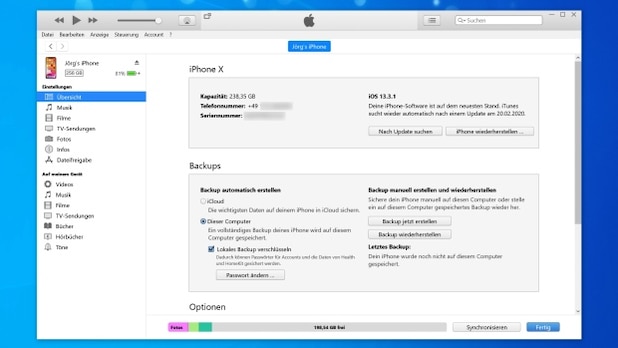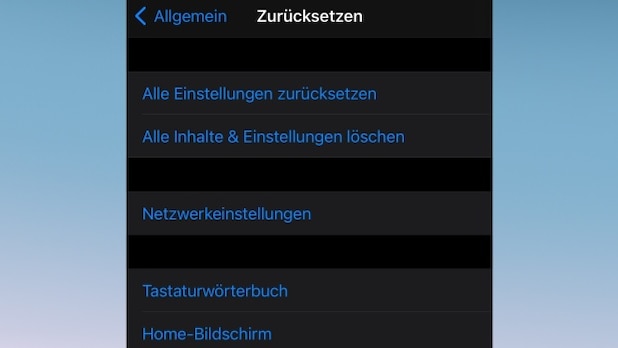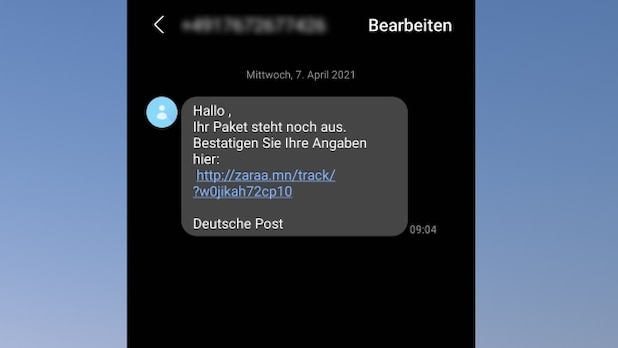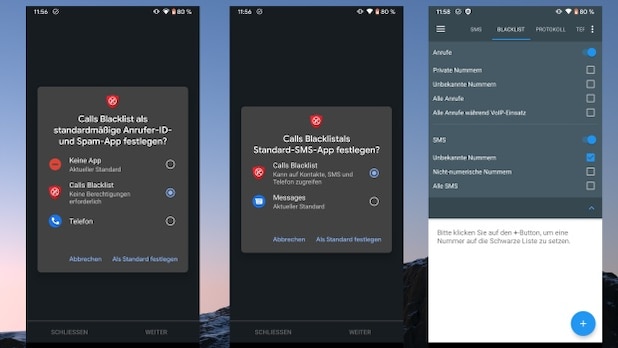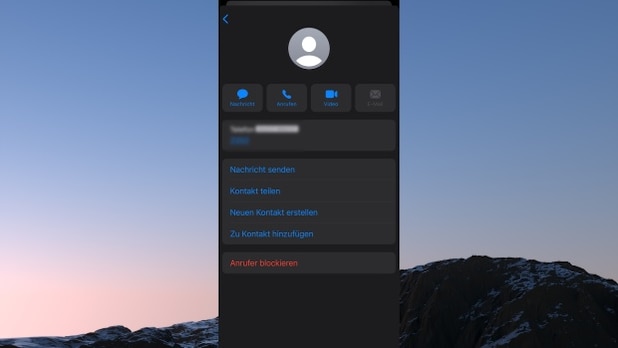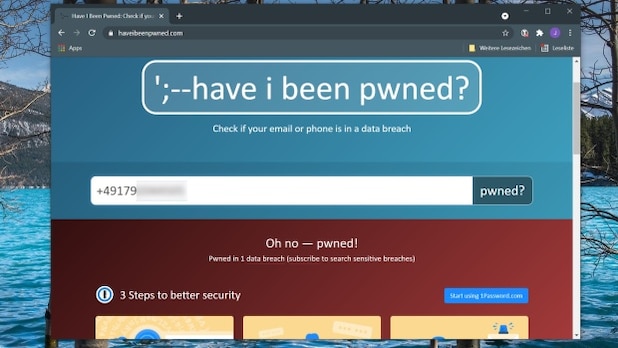Millions of fake SMS package messages: this is how you can protect yourself from them


SMS spam, which deals with alleged package deliveries, does not only disturb many users. There is a risk of theft, especially for Android users. Attempts are also being made to steal sensitive data and distribute SMS messages via the contact list. This is how you protect yourself on Android and iOS and you should do it if you have already fallen into SMS package spam.
Many users are currently being harassed with fake SMS messages disguised as parcel delivery notifications. The text, shipping numbers, and sent links are also different. However, it always comes down to the fact that a package that is allegedly not yet able to be sent again if you don’t click on the attached link and do something very urgent there. Beware, this is all a lie.
Instead of reporting the real delivery, many risks lie behind the link, especially for Android users: Malicious apps spy on data, gamble on users, and spread through contacts. But this was by no means all possibilities; An infected smartphone could also become part of a botnet, for example.
Now it is very common for you to get package notifications by SMS and you can follow the status of things via a link. And this is exactly where fakes come in. They are still very nicely made, that is, the transmission numbers are any numbers, there are spelling errors and the links reveal themselves as questionable through raw character strings. However, spam is hitting the zeitgeist, because of course a lot is currently being requested and many people are practically constantly waiting for packages of some kind.
Emergency advice, if you’ve already clicked on the link
It can’t be said exactly what happens when you click on a spam link in general terms. The range of options is wide: it is possible, for example, that you end up in a sign-up trap, have passwords diverted or someone tries to push you to a contaminated app that is spying on you. These are our tips for emergencies:
- Take your mobile phone offline: Since it is very likely that you will now be posting SMS via your contacts, you should make your mobile phone in offline mode, and the easiest way to do that is to switch it to airplane mode.
- Check payments: Check your bank account for violations or search accounts with payment service providers for unwanted transactions.
- Damage reduction: If you’ve really been tricked into entering payment details or signing up for your cell phone bill, act quickly. Try to cancel the subscription if the provider can be found. The payment methods used, such as credit cards, should also be banned.
- To file charges: File a criminal complaint with your local police station.
- Inform the mobile network provider: BSI advises you to notify the mobile service provider. When talking about service providers, you can block value-added services that are paid for via mobile phone bill in your customer’s account.
- Inform the Federal Network Agency: Fill in this A complaint form via SMS Federal Network Agency.
Reset the smartphone
In a situation like this, there is no longer any guarantee that your device will remain safe. The troubling signs of this are unwanted apps on your device and intrusive ads that are difficult to separate. What should you do in such a situation? If available, restore a mobile phone backup. If you don’t have that at hand, the reset helps, of course, also lose content when resetting to factory settings.
A huge wave of random SMS messages
The “smishing” method is not new, but it appears that senders are using leaked Facebook mobile numbers. Currently these are often bogus package notifications. In the messages, users are asked to click a link to find out where the parcel was allegedly delivered. Instead of package status, users are redirected to malware sites.
The news we’ve seen so far isn’t particularly good. First, you can see the number in plain text in the sender and not refer to parcel service providers such as DHL or DPD, and the links are often suspicious at first glance because they indicate unusual domains. But sometimes you can be fooled into reading it quickly and fail to recognize spelling mistakes in the fields. If you receive such a text message, then under no circumstances should you click on the link provided, and certainly do not write payment details or passwords on websites that open afterwards.
Android spam protection
Android users have built-in spam protection in the Messages app and this is activated as well. You can check this in the app’s settings. There is a click on the point “Spam Protection”. Then there is only an on / off switch for the “Activate spam protection” option. However, this functionality alone does not completely protect you from spam.
If you have already received a spam or similar package via SMS, press and hold the message for a while and select “Block” and “Report Spam”. This allows you to stop spam from the number used. However, since attackers usually change senders’ numbers fairly quickly, you may have to go through this procedure more often.
There are also special apps for Android that deal with the whole topic more conveniently. Blacklisted calls For example, you can call as an SMS app and then, for example, block all SMS messages from senders who are not in your contacts. This sounds good, but you have to be careful as many companies also use SMS as a notification tool.
Block unwanted text messages on iPhone
For iPhone users, of course, the phrase “be attentive” also applies, even if malware tends to target Android. You can also delete some unwanted SMS or select the sender and click “info”. Select “info” again then “block caller”. Once again, if the spammers of the unwanted SMS change the numbers, then you have to respond again. Then delete the SMS.
Of course, it is also possible that the spam is coming from friends who have already been hacked. In this case, you might want to block the sender. You should then contact those affected; They may not even know that they are spreading spam. In this case, it is sufficient to delete the unwanted messages.
The practical advantage in this case is that you can find it in “Settings” under “Messages”. Scroll down a little to Message Filter and turn on Unknown Senders Filter. This means iOS sorts iMessages into its own list if they come from senders that can’t be found in your contacts. The classic SMS is not taken into consideration.
Is my cell phone number on Facebook leaked?
Facebook 1000 can claim again that the data in circulation comes from an old leak and that the gap has long since closed: the truth is that over the past few days 500 million records of Facebook users It is provided by cyber criminals on the Internet. In addition to names, the data also includes cell phone numbers, locations, and, in some cases, birthdays and email addresses. As it turns out, affected users from Germany are currently receiving more random SMS messages.
As mentioned by BSI, the method of attack is called “Smishing– Creating a word from the terms SMS (SMS) and phishing (stealing access data via fake messages or emails). Perpetrators pretend, for example, that SMS recipients will soon receive a package or shipment back to the sender the sender should go.
You can easily check if your data has also been exploited. Web application You’ve been Pwned You can use it to search for mail and address Recently also according to their cell phone number Search. As it turns out, there are many more cell phone numbers in datasets. Enter your mobile phone number in international format, which means that you put “+49” in front of a German number, but leave the number “0” at the beginning of your phone number. The number 01234567 then becomes “+491234567”.

Subtly charming zombie buff. Amateur analyst. Proud tvaholic. Beer fanatic. Web expert. Evil troublemaker. Passionate internet maven. Gamer. Food evangelist.