We tried the unreleased Windows 11: a giant…

The American giant Microsoft is planning to release a version of Windows 11 tomorrow, which many are waiting for. Over the past few weeks, a variety of updates have been circulating online on the platform many of us use, and today we’re going to share our first impressions of a yet-to-be-released version of Windows.
As you know, a version of Windows 11 appeared on the Internet last week, which was leaked in cyberspace. This allowed us to see what changes lie ahead, and some got a chance to try it out. We did not miss such an opportunity either. Of course, this should be a very early release, but some of these conclusions can certainly be drawn.
First of all, we installed the leaked version on our KUU A10 laptop, which is definitely not the most powerful in the world and best suited for surfing the Internet or other simple tasks. It was decided to install Windows 11 on this computer. I can say that the installation procedure took some time, but it was successful, and the coolest thing is that I was able to save all the documents and tools I have.
What I was able to notice in the first few hours is a much smoother process than before. As you know, KUU A10s runs on an Intel Celeron J4125 processor and has 8GB of RAM. Perhaps the high detail does not make sense, because the version of Windows 11 has not yet been officially released, but I can say that the performance is different for day and night. At least the simplest tasks, walking between different windows etc. It got really smoother and faster.
The first changes are immediately noticeable
Subsequent updates to Windows have already seen some of the biggest changes in the new version, the updated start bar. All the main icons have now been moved to the center and the start button has been completely removed. In fact, everything looks very similar to the Apple operating system, but with elements from Microsoft.
The main menu, which was common in all older versions of Windows, has disappeared. Interestingly, the option to use a menu that was typical of older versions of the Microsoft-developed platform is no longer available, while the ability to use the builds of older versions remains.
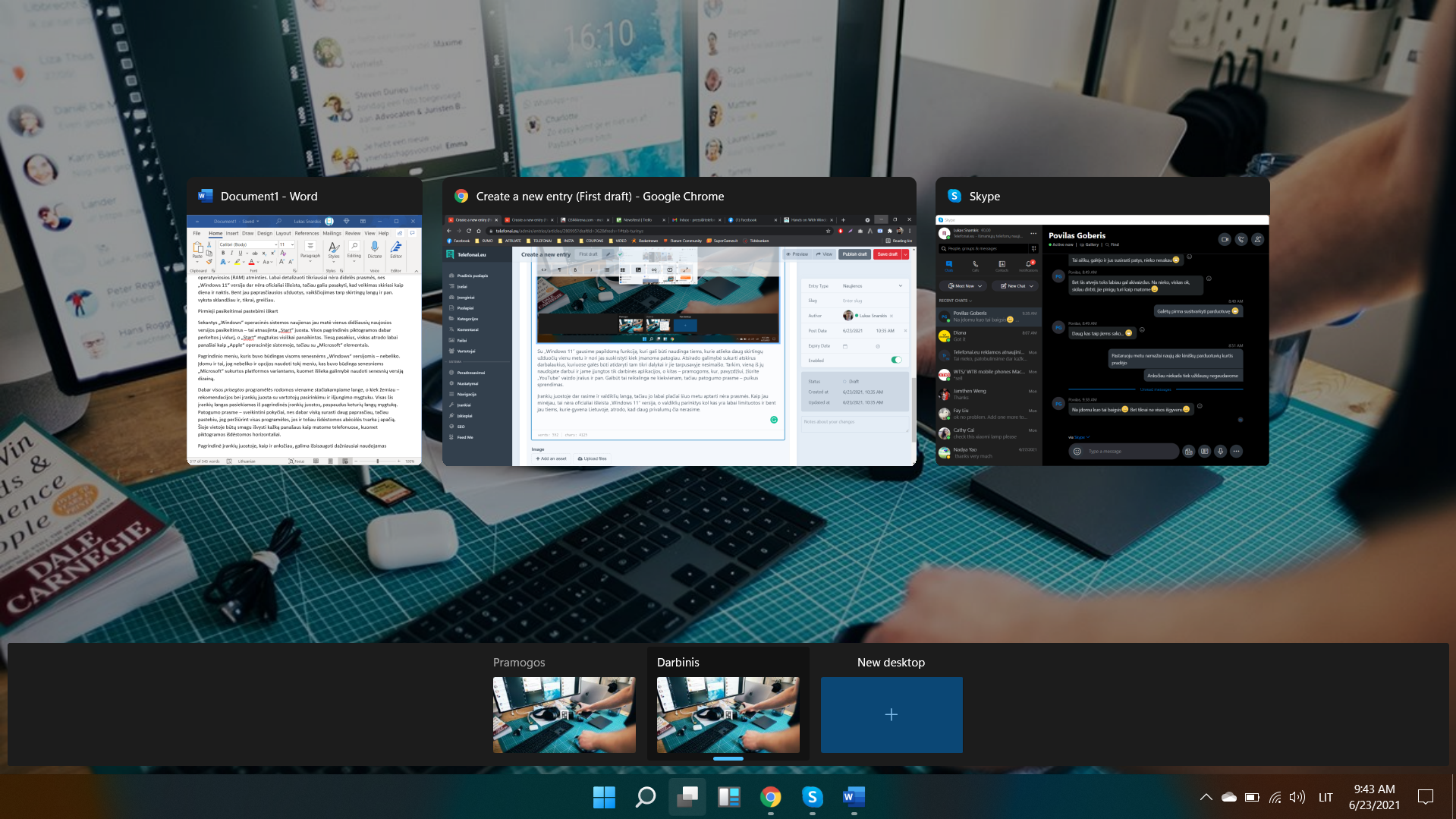
Now everyone juror Gadgets are displayed in one rectangular window, and a little below – recommendations, a toolbar with the user selected and the power button. This toolbox is accessed entirely from the main toolbar by pressing the four windows button. In terms of convenience, changes should be welcomed, as it is now easier to find everything, but I noticed that when you look at all the tools, they are still listed in alphabetical order. At this point, it would be interesting to see something similar to what we see on phones when the icons are arranged horizontally.

The main toolbar, as before, can store the most used gadgets, and the icons of currently open applications remain. Basically there are no major changes here and everything looks nice and relaxed. Here we also find a search button, a task manager and another icon that I would like to discuss separately.
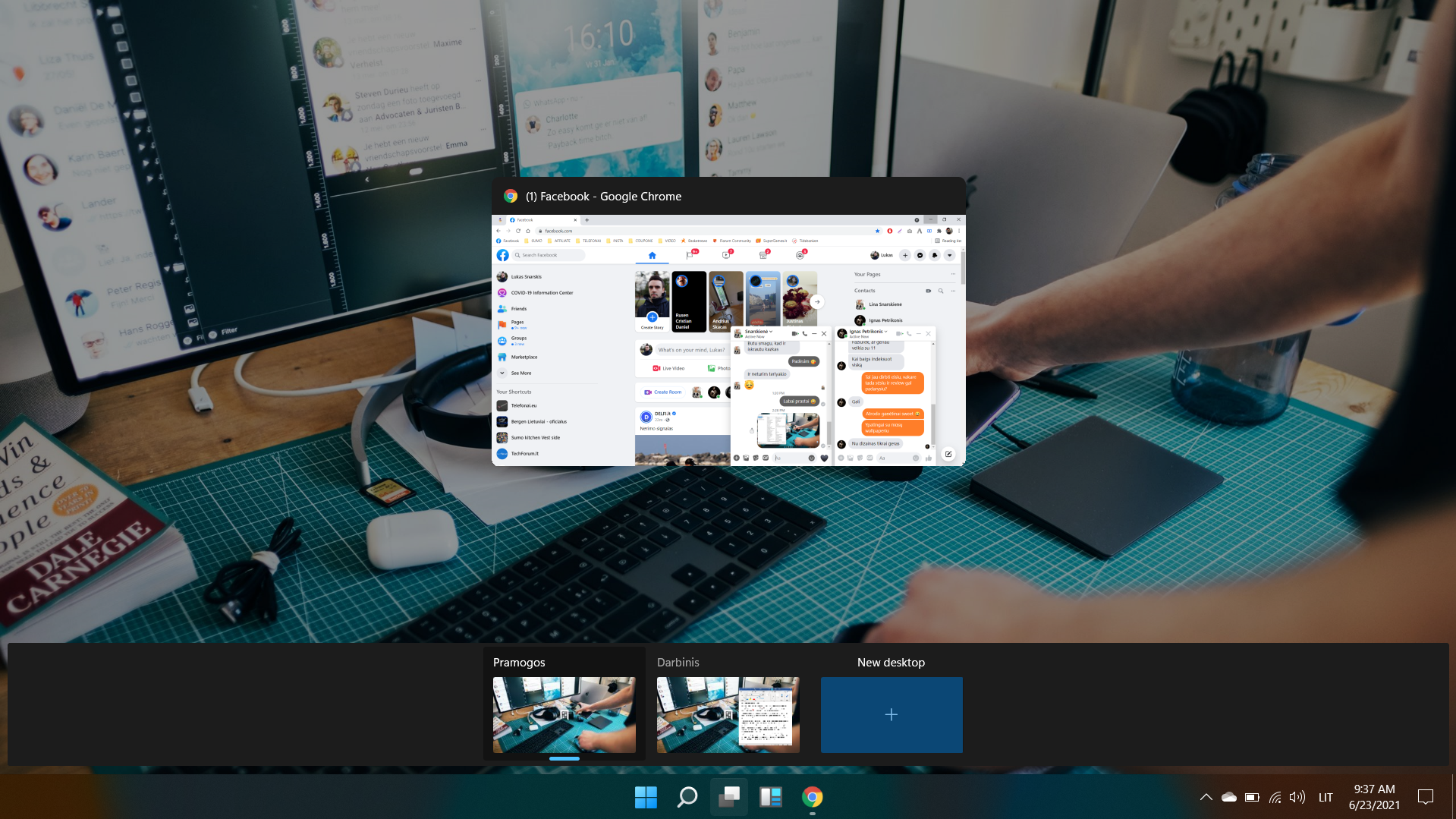
With Windows 11 we get an additional feature that can be useful for those who perform many different tasks simultaneously and want to organize them as conveniently as possible. There is an opportunity to create separate desktops where certain things can be opened and not mixed with each other. Let’s say you use one for work and only work apps are running, the other for entertainment, where you watch YouTube videos etc. Perhaps not everyone needs it, but in terms of convenience – this is a great solution.
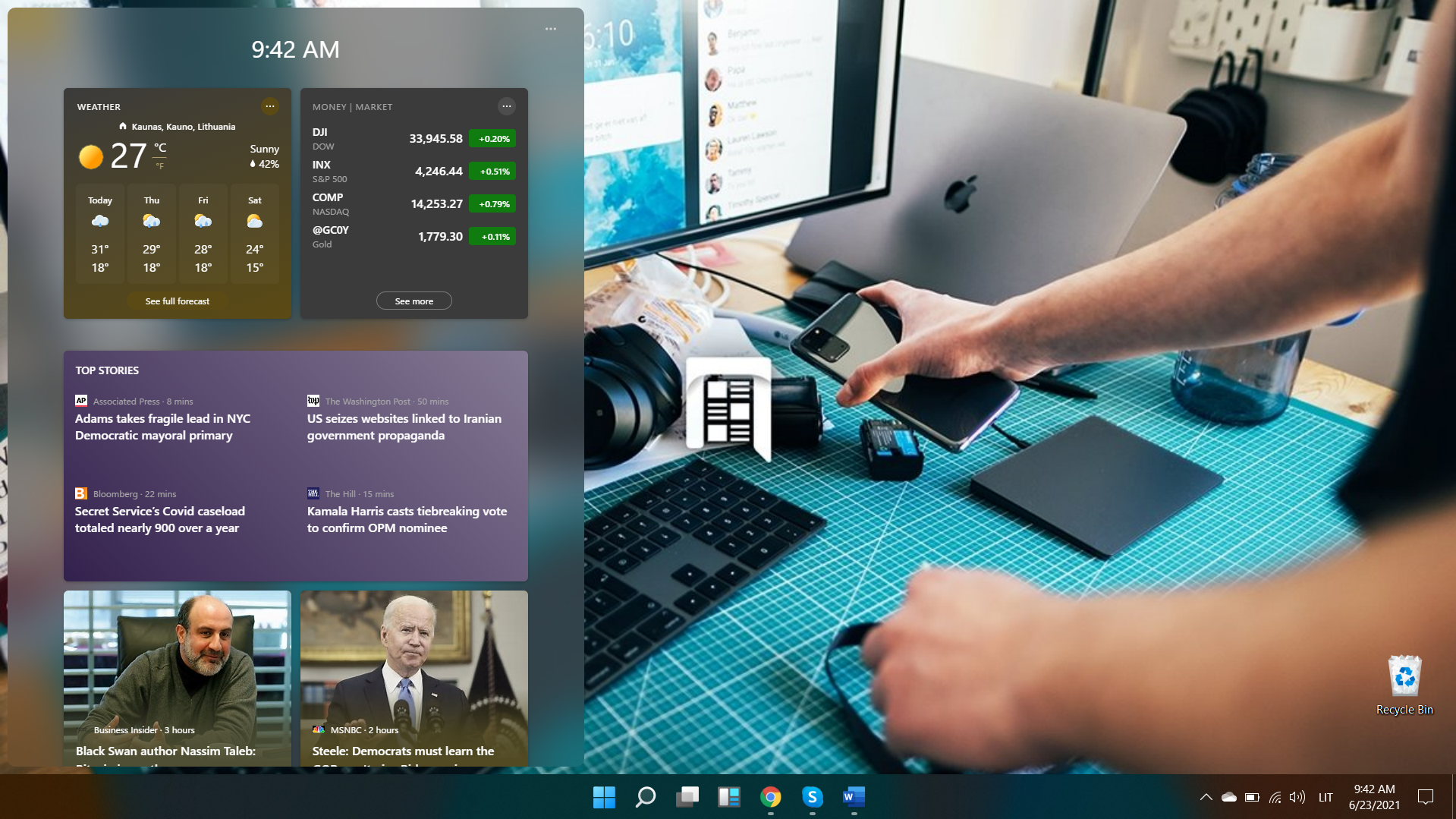
We’ll also find a widget window in the toolbar, but it doesn’t make sense to discuss it extensively at this time. As I mentioned, this is not an official version of Windows 11, the control options are quite limited so far, and at least for those who live in Lithuania, it seems we won’t find many advantages here.
More convenient settings and design options
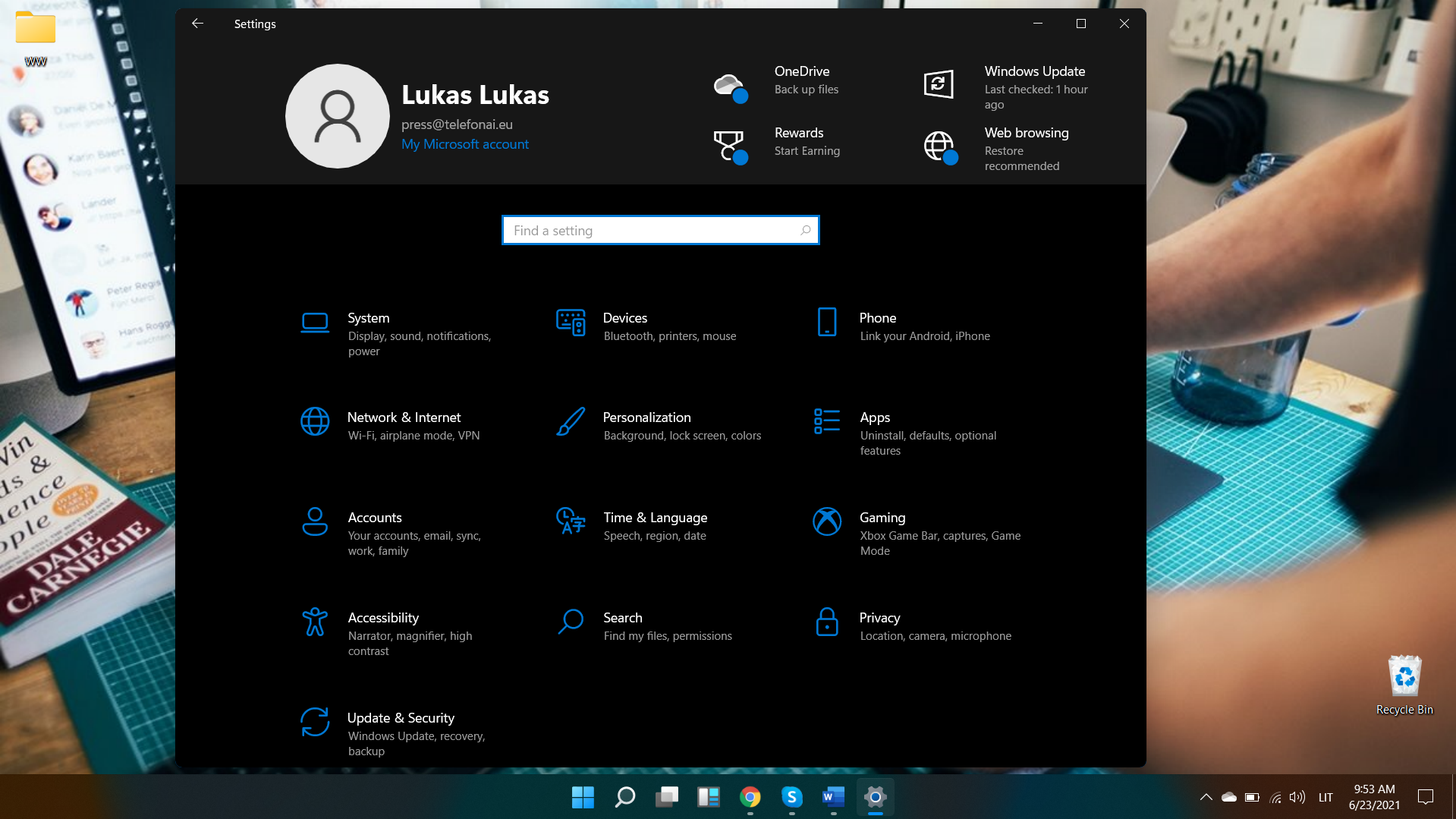
With the new version of Windows 11, it seems that all the settings will finally be in one place. The Settings window itself hasn’t changed much, but now you don’t have to go around some different directories on your computer to change the settings you want.
It’s not worth expanding much in the settings themselves, since no major changes have been noticed, at least so far, but I really liked the customization settings, which are very wide and allow a number of changes.
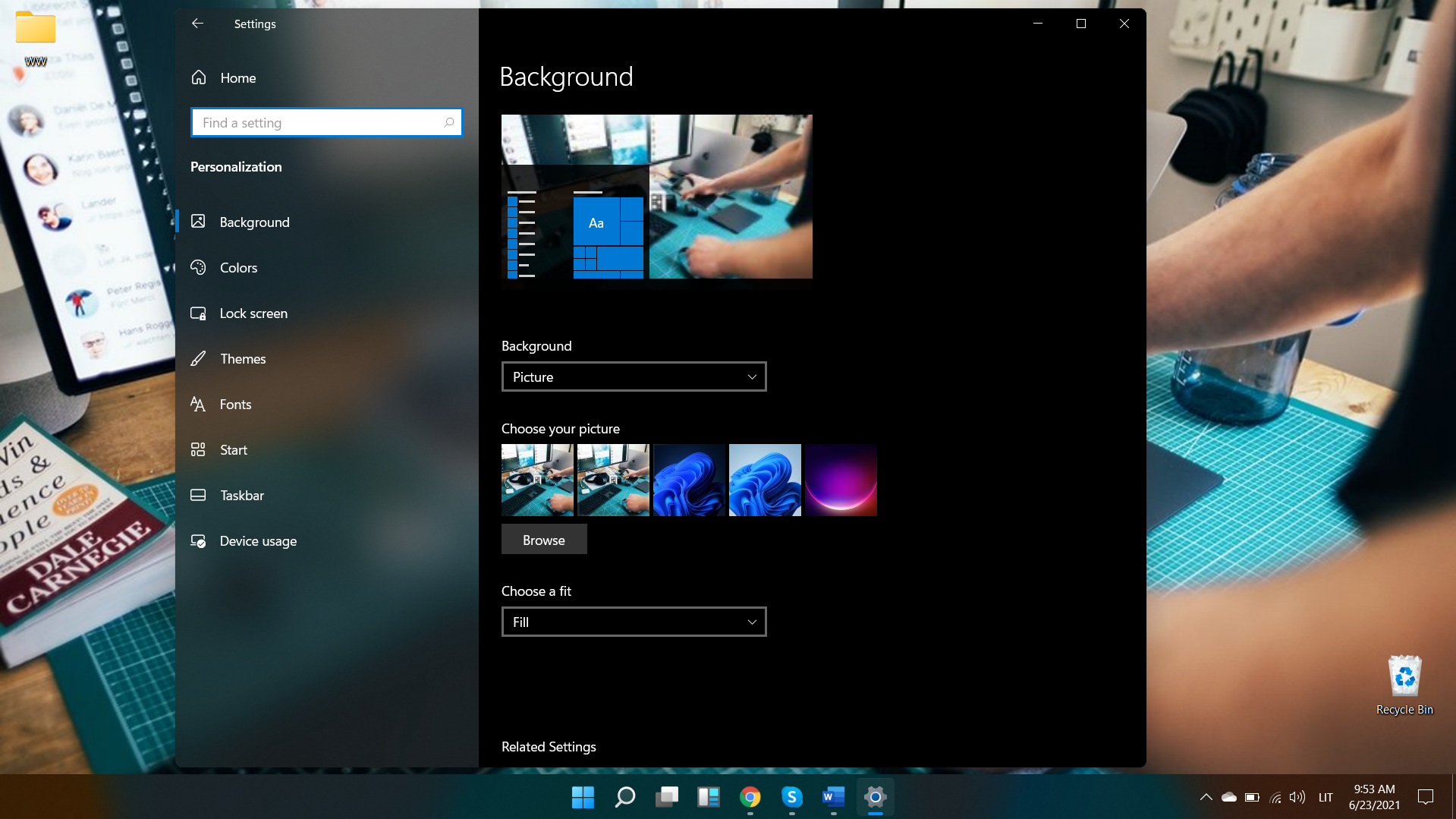
First of all, with Windows 11 you can set a dark design, which has become my favorite choice. This is basically the first thing I did after the successful installation of this version. With this version, Microsoft will allow you to change almost everything – from the desktop image and colors to the font. As I mentioned, one thing I’ve missed (didn’t) since the old days of this OS is the ability to use the start bar, as it was in Windows 10 or earlier. It may take a while, but I personally like that Microsoft doesn’t want to look back, at least into the future.
Although the changes in the settings options are not very big, now everything looks much more organized and finding the options you want is much easier. True, I have not mentioned one of the possibilities yet.
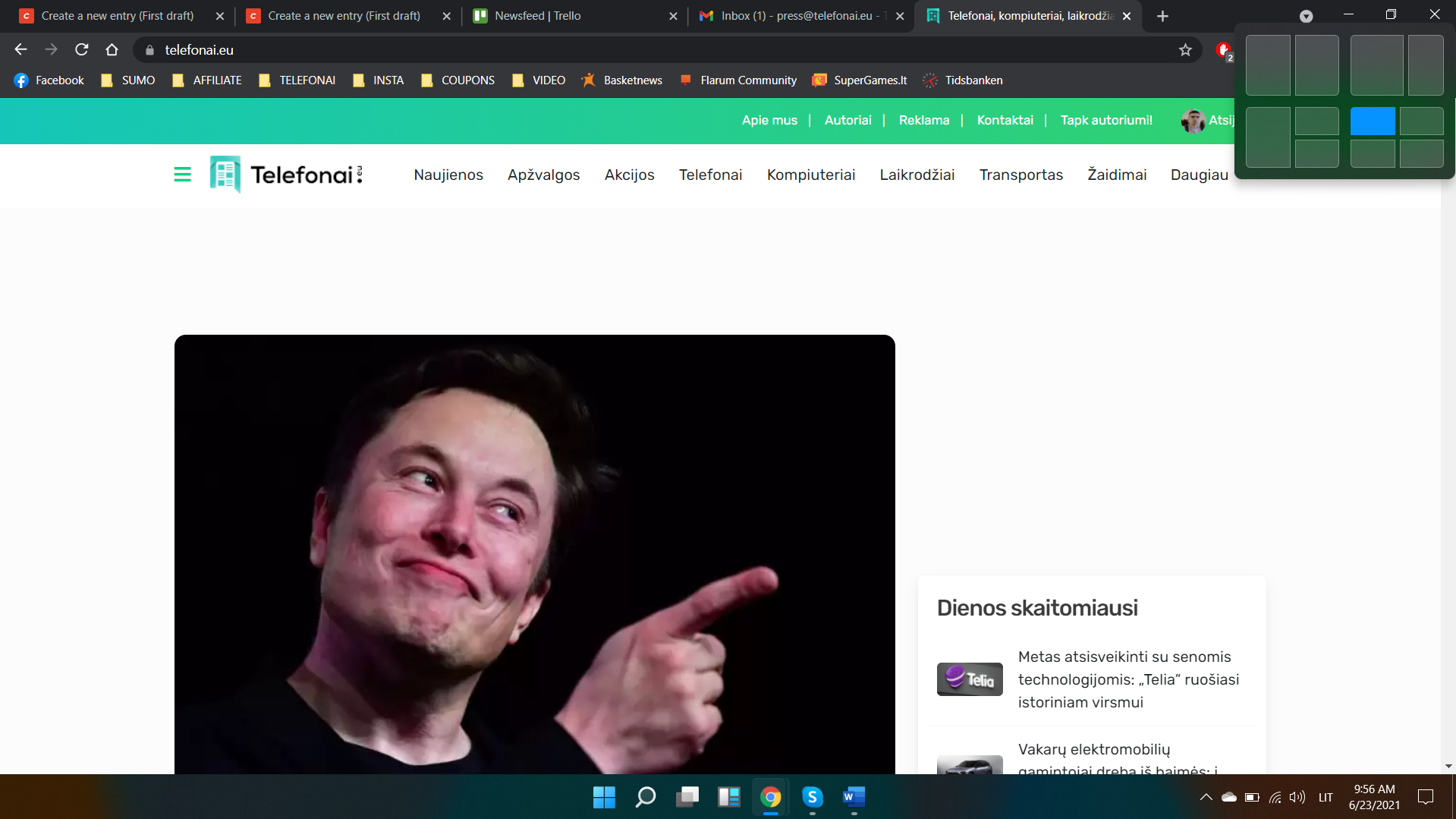
Another innovation that caught my eye is the very ergonomic design of the windows. The new Windows 11 gives more freedom for those who want to see more than two gadget windows on the screen at the same time. There are four options for this and you can see up to four different windows on the screen at the same time.
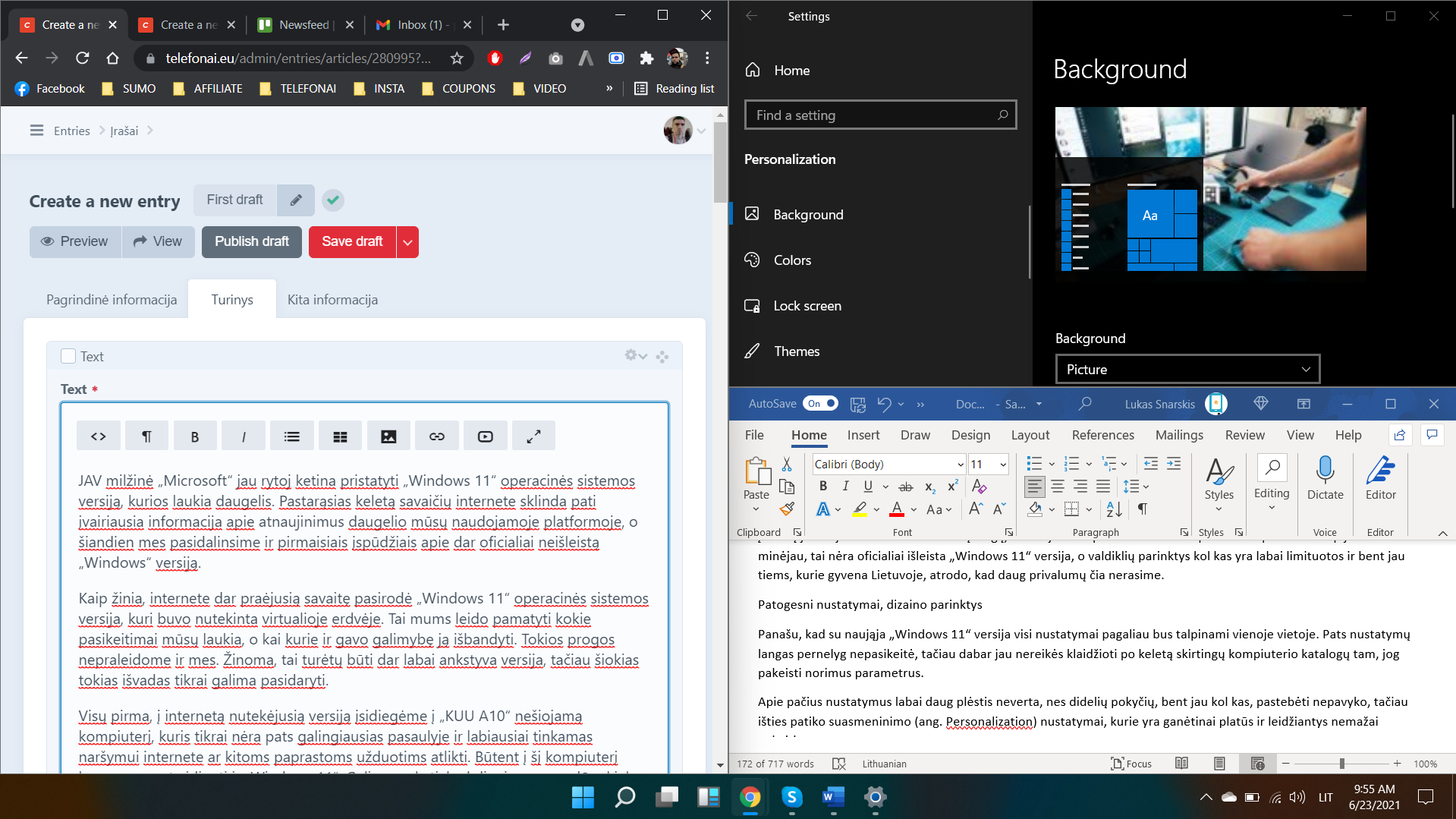
All you have to do is right-click on the maximize app button and all your options will open.
Windows 11 will launch tomorrow

First impressions with Windows 11 are quite optimistic. Of course, our online tested version of the operating system appeared by chance and the question is whether this is exactly what it will look like tomorrow, but it is very real that everything will remain to some extent the same. What makes you optimistic is smoother operation on older or less powerful computers.
Design changes and a smoother interface than before can also be welcomed. If we had to rate the changes in Windows 11 now, the mark would be too high, but let’s not rush the evaluations just yet and wait for tomorrow. As you already know, delivery will take place at 6 pm. Lithuanian time. You will also find all the information from this event on our portal.

Subtly charming zombie buff. Amateur analyst. Proud tvaholic. Beer fanatic. Web expert. Evil troublemaker. Passionate internet maven. Gamer. Food evangelist.






